← All Tutorials
How to Enable Privacy Mode on Iperius Remote: Protect Data During Remote Desktop Sessions
In a world where remote working is increasingly widespread and data protection is a priority, Iperius Remote’s Privacy Mode becomes an essential tool. This function allows you to darken the remote PC screen (displaying a “black screen”) and disable keyboard and mouse input , preventing anyone physically in front of the machine from observing or interfering with the ongoing remote session.
A similar functionality is also offered by other software such as AnyDesk, but Iperius Remote stands out for its simplicity of configuration , direct integration into the security settings and transparency in the management of remote control .
Let’s see in detail how it works and why it is so important.
What is Privacy Mode?
Privacy Mode is an option designed to increase the level of confidentiality and security during remote connections . When activated:
-
The remote computer’s screen goes blank (black) .
-
The user at the remote station cannot see anything that is happening.
-
The mouse and keyboard are disabled , preventing any local interaction.
This is essential in many contexts:
-
Technical assistance on sensitive data , such as management software or confidential documents.
-
I work in shared workstations , where you don’t want colleagues or users to see real-time information.
-
Corporate environments with privacy policies , which require extra protection during remote interventions.
How to Activate Privacy Mode on Iperius Remote
Activation is simple and takes a few seconds. Here are the steps to follow on the remote PC (i.e. the one you will connect to):
-
Open Iperius Remote on the remote host.
-
Go to the Settings menu.
-
Select the “Security” section .
-
Enable the “Privacy Mode” item by checking the following option:
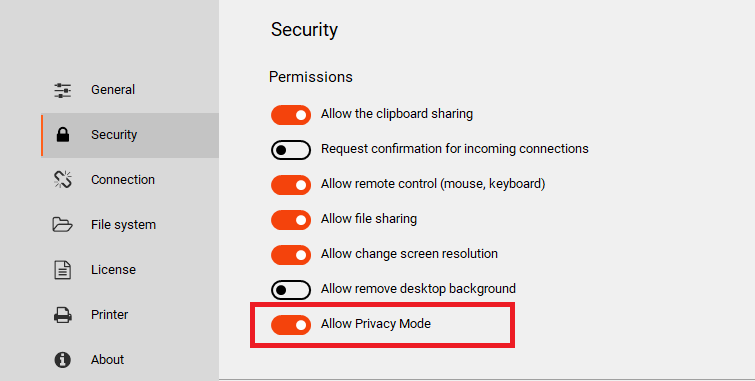
Once enabled, the feature will be available for every future remote session until manually disabled.
⚠️ To ensure proper privacy, the feature must be explicitly enabled from the remote PC . This approach serves to prevent abuse and ensure that the user who owns the computer is always aware of the change.
Why Privacy Mode is Crucial
Visual data protection: even if the connection is encrypted, those physically in front of the remote PC could still read emails, Excel sheets, or company data. With Privacy Mode, this risk is eliminated.
Interference Prevention: By disabling the local mouse and keyboard, you prevent the remote user from being disturbed by accidental or intentional clicks or typing.
Compliance with corporate policies: Many companies require that, during remote control activities, the operator is not visible to local users to avoid privacy violations or unwanted interactions.
Conclusion
Iperius Remote ’s Privacy Mode is an essential feature for those who work with confidential information and want to operate with complete peace of mind, even in shared or public environments. Activating it is easy, but the value it adds in terms of privacy protection is enormous.
For any questions or doubts regarding this tutorial,
Contact us