← All Tutorials
Remote Desktop for Windows and MAC with Iperius
Remote Desktop is a very important aspect for work from home and remote technical support. At the basic level of functionality, most certainly know Windows Remote Desktop (RDP), also available for MAC, the most recent Remote Assistance and Quick Assist available on Windows 10 and Windows 11, Chrome Remote Desktop and the countless VNC-based software.
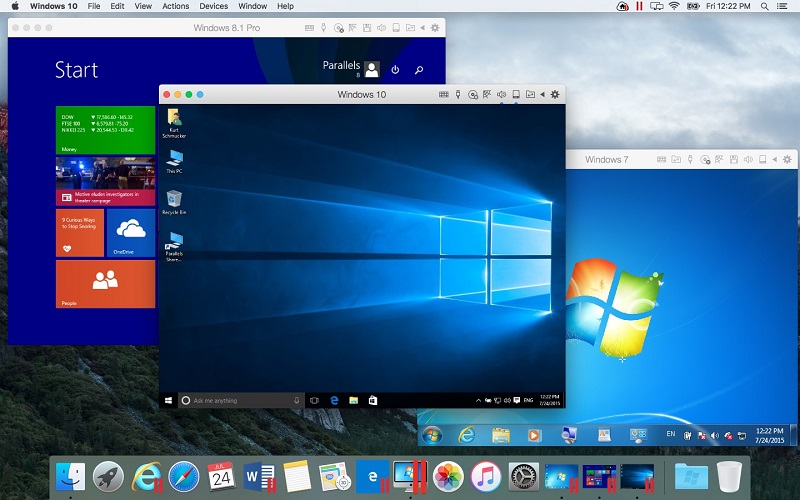
However, the various solutions that can be found on the net or that are integrated into Windows suffer from some shortcomings that prevent them from being used efficiently and continuously, especially if remote technical support is a primary activity of a company or if it is necessary to work remotely with maximum simplicity and productivity.
Iperius Remote Desktop
Iperius is a complete solution for all remote connection needs, both to provide an efficient technical assistance service to customers, and to connect from home to the office PC to work. Iperius is a remote desktop software for both Windows and MAC, and also supports Android and iOS mobile devices, ensuring perfect interoperability between all platforms.
Compared to basic solutions, and also compared to more expensive and complicated software, Iperius provides a cheap and easy-to-use alternative to connect remotely to any PC or MAC. Furthermore, with Iperius, you can also remotely connect to your iPhone or control your Android phone. In fact, Iperius apps are bidirectional, allowing you to establish remote desktop connections both from mobile devices to Windows/Mac and from Windows/Mac to mobile devices.
The licenses of Iperius Remote are in fact exceptional from the point of view of simplicity and price, as well as for the complete absence of hidden costs.
NO LIMITS
Licenses are simply based on the number of concurrent connections. With the free version (Free) you can make only one connection from your workstation at a time (there are however license limits and time limits for continuous use).
Starting from the Small version, up to 2 simultaneous connections can be opened, while for the following versions, 5-10-15-100 connections or even more can be opened. However, the one thing that all commercial versions have in common is the incredible number of features included in the license:
- Unlimited remote devices (also unattended)
- Unlimited devices where you can use your license
- Unlimited accounts for operators
- Unlimited endpoints in your address book
- No limit on connection hours
As you can therefore see, the price-features ratio is unbeatable.
In addition to these aspects, other important features make Iperius Remote a perfect tool for working from home and for remote support. In fact, Iperius is not a simple remote desktop software, but a complete suite that provides all the tools to maximize your productivity. The difference is made by all the features supplied, such as ultra-fast file transfer (delta), chat, customization with your company logo, the address book with the ability to set granular access permissions, the Apps for iOS and Android, etc.
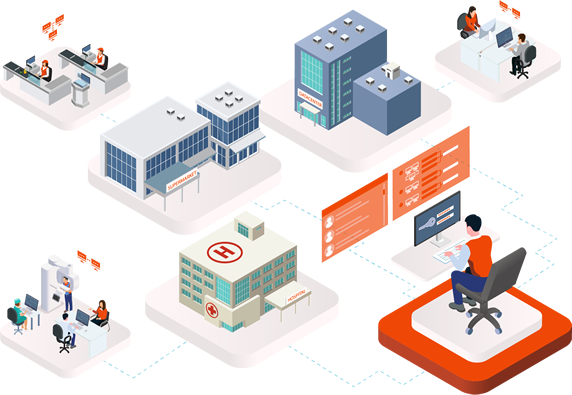
Finally, the aspects relating to performance, reliability and security should be emphasized.
Performance
Iperius Remote, starting from version 4, is a concentrate of advanced technologies to maximize the speed of remote desktop connections, and to reduce latency to practically zero, even in the most difficult situations from the point of view of bandwidth availability.
Connections dynamically use TCP or UDP, allowing peer to peer connection between remote control session nodes. This guarantees great efficiency in transmissions, without having to act on router or firewall configurations in any way. In the local network, the speed is practically real time. But even in intercontinental connections you can work without annoying latencies.
Video quality and framerate are also features brought to maximum efficiency. Iperius Remote can even allow you to watch a video remotely in a perfectly fluid way and maintaining its original visual quality. This is thanks to advanced codecs such as H.264 and the intelligent management of parameters relating to the frames transmitted.
Reliability
One of the most requested features of a remote desktop software, especially if used for working from home or for technical support to customers, is the reliability, the stability of the connections. Iperius Remote makes these aspects one of its greatest strengths. The software is designed to stay connected and efficient even in low-bandwidth situations. Furthermore, the server infrastructure behind the connections between the devices is designed to have a high resilience and an uptime of 99.9%, thanks to a network of servers replicated on all continents and balanced to ensure rapid communication even in intercontinental connections.
Security
Last but not least, comes the security aspect. Here too, all Iperius Remote users can be sure that they are using a product for which attention to security is a guiding principle. All the servers of the Iperius Remote infrastructure are configured with the highest possible level of protection. They are on datacenters with high security standards, up to TIER IV, comply with all GDPR regulations, have advanced firewall and anti DDOS configurations and all communications are encrypted and managed with advanced hashing algorithms.
Connections between clients are made as securely as possible, using HTTPS up to TLS 1.3 and with advanced encryption and hashing of sensitive data. Connections can only be made by knowing the ID and random alphanumeric password, or a custom password chosen by the user. You can also have advanced security measures for the address book of remote devices, setting specific passwords or granular permissions for users who can connect.
Conclusions
All those users who need to connect to a remote desktop for customer support or to work from home should try the Iperius Remote solution. We are sure they will find all the feayures of flexibility, low cost and reliability they need.
One of the most important aspects of Iperius is the perfect interoperability between all platforms. Apple users also have access to a free Remote Desktop software for MAC and with the possibility of affordable subscription plans for professional features. A perfect alternative to the best remote desktop programs for macOS.
For more information on the features of Iperius Remote or to sign up for a subscription, see this page.
For any questions or doubts regarding this tutorial,
Contact us