← All Tutorials
Iperius Remote Desktop 4: a revolution in performance and new features
All the best remote access and remote control programs have played a leading role in ensuring business continuity and connection with workers during the Covid-19 pandemic.
Work from home has been one of the sectors in which their use has exploded, in addition to another important area in which for years these software have been fundamental tools: remote support, or remote technical assistance to customers, by industries and IT companies.
During this period, Iperius Remote was already among the best remote control and remote desktop programs, but the technological acceleration required by emergency periods such as that of the pandemic has led companies to invest substantial resources in this software. With Iperius Remote 4, a new level of performance, reliability, safety and number of features has been reached.
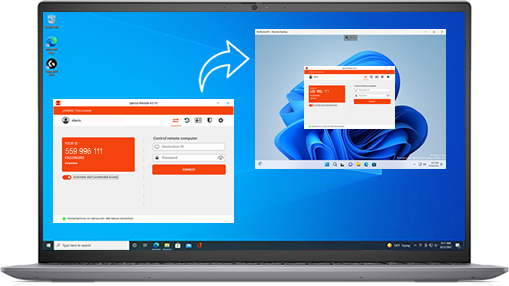
Iperius Remote 4, a revolution in 4 fundamental aspects:
1. Class-leading performance, up to 60 FPS
Iperius Remote 4 is a completely redesigned software, if compared to the previous version. The server infrastructure has totally changed (distributed globally on ISO 27001 certified data centers and servers), to ensure high scalability, 99.9% uptime and guaranteed response performance.
The video transmission technology is among the best available today, relying on the H.264 codec and reaching fluidity up to 60 FPS . The remote desktop connection can use the Peer to Peer mode, to guarantee a very high direct speed when used in LAN networks and excellent video fluency even in connections between different continents.
2. New functions: MAC, Android Remote Control, Session Recording, Remote Print, etc.
Iperius Remote 4 has become to all intents and purposes a new remote desktop software, thanks to the numerous new features, developed and made available to users in a very short time (remember that for those who already have a subscription plan, the update to the 4 – and therefore to all the new features – it’s totally free ).
- MAC Remote Desktop: Iperius now supports remote access to and from macOS devices, i.e. it allows you to connect from a MAC to a Windows computer and vice versa. Finally it is possible to work remotely with your MacBook, or to provide remote assistance to customers and companies that work on MACs.
- New Apps: The Android and iOS apps have been completely redesigned. Among the most important functions, introduced to take usability to the highest levels, we have copy and paste, the use of keyboard shortcuts, the address book, the intelligent cursor and zoom.
- Android Remote Access: with Iperius Remote you can now also connect to Android devices. For example, you can connect from PC to Android phone or from MAC to Android tablets. Iperius is one of the best software to control your Android phone remotely.
- Remote access to iOS: remote access to the phone is available for iOS systems too. Control iPhone remotely with the Iperius Remote app!
- File and folder transfer: Iperius Remote 4 allows you to transfer files and folders in upload and download, with very high performance. In fact, Iperius supports the DELTA mode, i.e. the transfer of only the modified parts of a file, if the file to be transferred already exists in the destination. When working on large files that need to be transferred multiple times, this feature dramatically increases the speed of work. Iperius Remote 4 can also transfer entire folders in incremental mode .
- Remote printing: with Iperius you can print a document or project you are working on, on the remote PC, to one of your local printers quickly and automatically.
- Session recording: do you need to keep a video recording of the steps taken during a remote assistance session? Want to record a tutorial or presentation you made for the customer? No problem! With Iperius you can record the entire remote desktop session with one click, and save it in a compressed video file.
- Reversal of the remote connection: with a simple click you can reverse the direction of the remote session, to share your screen on the fly with a remote user you are connected to.
- Full Rebranding/Custom Client: Iperius Remote is the only remote desktop software in the world that allows you total customization. Indeed, you can create a custom client with your ICON and give the software the NAME you prefer. No other program allows you such adherence to your company’s branding to offer your remote support services to customers
- Massive installation (mass deployment) through MSI and GPO.
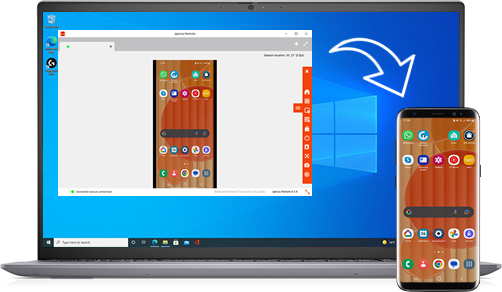
AND THEN… Also remember all the other functions that were already in previous versions of the software and that have been improved or enriched with new details, such as:
- Shared address book and multiple address books
- Multi user chat
- Web administrative area to create groups and operators, set granular permissions and consult connection time statistics
- Multi-monitor support
- Remote desktop screenshot
- Unattended access
- Multi-user sessions, i.e. the ability for multiple operators to connect to the same remote computer
- Connection history
- Possibility of elevation from user to administrator remotely
- Ability to change the resolution of the remote computer
3. Bank-grade security with end-to-end encryption, HIPAA and GDPR compliant
One of the things that businesses and government agencies most worry about when relying on remote access software is security. A requirement that is central today in all types of connection and for any company, for reasons of privacy, protection of intellectual property and protection from hacker attacks and ransomware.
Keeping these requests in mind, Iperius Remote 4 offers the highest level of security available with the most advanced video and data transmission technologies.
All Iperius Remote connections are encrypted with the TLS 1.2 or TLS 1.3 protocol, on HTTPS or WSS channels. Video transmissions are protected by end-to-end encryption and DTLS-SRTP protocols . These features make Iperius perfectly compliant with the requirements of the GDPR and HIPAA regulations .
Protection is further guaranteed by the design of the client software, with the possibility of having multiple and specific passwords, and by a state-of-the-art server infrastructure, on data centers protected from DDOS attacks and certified ISO 27001.

4. Simple licenses. No hidden costs. All unlimited.
One of the fundamental aspects that makes Iperius one of the best alternatives to AnyDesk, Teamviewer or Splashtop are the costs, especially when compared to the number of features offered and the presence of unexpected surprises or limits.
The licenses of Iperius Remote, i.e. the subscription plans, are the simplest and most transparent ever.
It’s quicker to talk about what the only “limitation” of a license is: the number of simultaneous connections. That is what defines the price of the various subscription plans and which allows you to limit the annual cost for the software to what is strictly necessary, based on the actual usage.
When purchasing a subscription plan, you are therefore only choosing the number of simultaneous connections. Everything else is unlimited:
- Hours of connection: unlimited
- Devices you can use your license on: unlimited
- Remote computers (even unattended) you can connect to: unlimited
- Remote computers you can have in your address book: unlimited
- Operator type accounts (for statistics and individual permissions): unlimited
Subscription plans start at just €8 / month!
Conclusions
If you need to work remotely, provide remote support to your customers or connect to your company servers at any time and from anywhere in the world – and above all, if you want these operations to be fast, reliable, secure and at a low cost – Iperius Remote can be your definitive choice.
Try the free version
Sign up for a subscription plan
For any questions or doubts regarding this tutorial,
Contact us