← All Tutorials
How to generate Assistance Invitations with Iperius Remote
In this tutorial, we will dive into one of the most useful and innovative features of Iperius Remote: assistance invitations.
Iperius Remote is the remote assistance software that allows users to easily connect to unlimited devices, offering secure and fast control. With the latest version, 4.5.3, Iperius Remote has introduced a feature that further simplifies the remote assistance process, namely the ability to send assistance invitations.
Assistance invitations allow system administrators or support technicians to send connection requests directly to customers, or vice versa, allowing customers to quickly request remote assistance from their technicians, reducing the complexity and time needed to establish a secure remote connection. In this way, Iperius Remote not only improves the efficiency of technical support but also increases the satisfaction of the end user, offering a smooth and uninterrupted user experience.
To generate an assistance invitation, click on the following option on the remote computer:
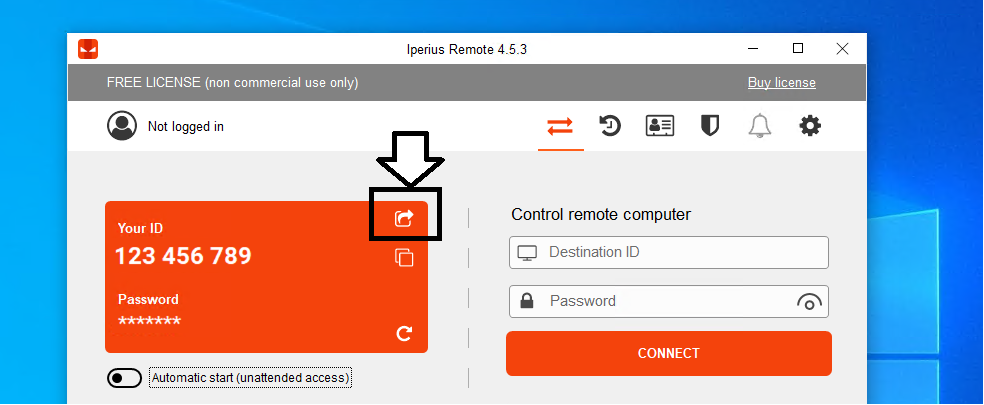
To create the invitation, you only need to know the ID of the computer that needs to connect to the remote computer, or a list of IDs, separated by a comma. In the invitation window, in addition to the ID, it is necessary to specify the expiration of the invitation and it is possible to add a Note in the appropriate space.
Here is an example:
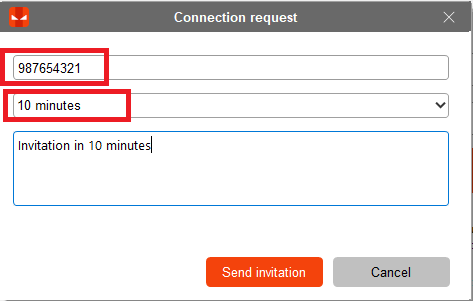
Once you click on “Send the invitation,” the recipient computer will receive a desktop notification and will see the bell icon enabled in the Home of the software with the number of pending invitations.
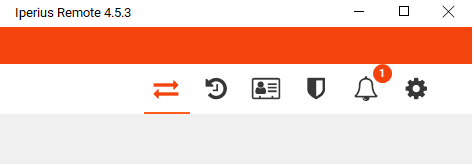
Just click on the bell to view the list of invitations, if they are not expired there will be a green bar on the side, as in the picture below. At this point, you can open the remote connection and perform the requested assistance.
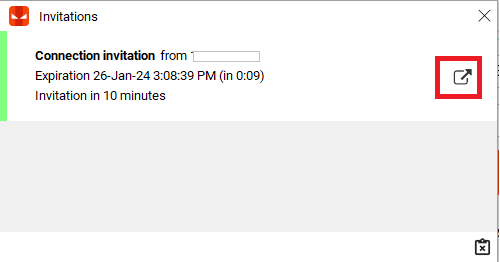
Try Iperius Remote Trial
Sign up for a subscription plan
For any questions or doubts regarding this tutorial,
Contact us