← All articles
How to securely access your office PC from home?
To access your office PC from home securely, use remote desktop software that features advanced encryption and two-factor authentication . For example, with Iperius Remote you can establish an end-to-end encrypted connection protected by 2FA, ensuring that company data remains safe while working remotely .
The Importance of Security in Remote Access
Remote access to a company PC has become increasingly common and necessary. Just think that almost half of employees globally work remotely at least part of the time (versus about 30% previously). Ensuring secure connections is therefore essential to protect sensitive data and ensure business continuity. A well-secured remote access allows employees to work from any location without exposing the company to cyber risks , maintaining high productivity even outside the office .
Ways to Access Office PC from Home
There are several methods for connecting to your office computer while working from home, each with its own characteristics. Let’s look at the most popular solutions and how to ensure they are used safely.
VPN and Traditional Remote Desktop
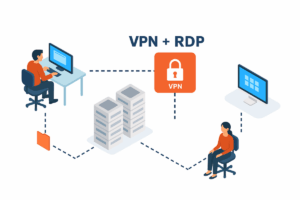
A classic approach involves using a corporate VPN combined with Windows Remote Desktop (RDP). In this scenario, you first connect to the corporate network via VPN, then start the remote session on the PC in the office. This method can work well, but requires advanced configurations and careful security management . If RDP is exposed to the Internet without adequate protection, it becomes vulnerable to attacks: it is known that RDP logins are often the target of brute force and other intrusions if not adequately protected. To mitigate the risks, it is essential to use strong passwords , regularly update systems, and enable two-factor authentication when possible . Only in this way can an RDP connection via VPN be considered reasonably secure.
Professional remote desktop software
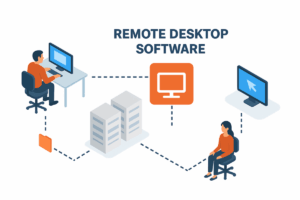
As an alternative or in addition to VPNs, many companies opt for dedicated remote control software (such as TeamViewer, AnyDesk or Iperius Remote) to allow access to company PCs. These solutions greatly simplify the connection : usually, it is enough to launch the program on both computers (local and remote) and use a unique ID and password to connect. Traffic passes through the provider’s secure servers , avoiding the need to manually configure firewalls or IP addresses. A key advantage of remote desktop software is the set of additional features they offer : for example, two-way file transfer, integrated chat to communicate with the remote user, support for multiple monitors and even remote printing .
A practical example: an employee who wants to access the office PC from home can use remote software to open applications on the office PC and even print documents from the company computer directly to the home printer thanks to the remote printing function. These capabilities make remote working much easier and similar to the in-office experience. From a security perspective, professional software offers encrypted connections and advanced measures (such as 2FA and granular authorizations) that ensure protected access. Choosing a reliable solution that is suitable for business use is therefore crucial to balance convenience and data protection.
Safety features to keep in mind
When choosing a method to access your office PC remotely, security should be a top priority. Some key features to look for in a secure remote access solution include:
- End-to-end encryption: ensures that all data transmitted (screen, input, files) is encrypted and unreadable to third parties. For example, Iperius Remote protects each session with advanced encryption on updated TLS protocols, compliant with HIPAA and GDPR standards .
- Two-factor authentication (2FA): Requires a second code in addition to your password to log in, so as to block any unauthorized access even if your credentials are stolen. This additional measure is now indispensable for any sensitive remote access.
- Controlled access and logging: The ability to define specific permissions (for example, allowing access only to certain technicians or at certain times) and to record remote work sessions helps to keep track of activities and prevent abuse. Detailed logs and access notifications can further improve security.
In summary, the chosen solution should offer a robust set of defenses to prevent intrusions and protect corporate information .
Usability and connection stability
Security is not the only aspect: an efficient work experience also requires an easy-to-use and technically stable remote connection . A good remote desktop software must offer an intuitive interface, so that even inexperienced users can start it and connect without difficulty. Ideally, the initial configuration should require just a few steps: Iperius Remote , for example, does not require complex installation or manual network configurations, allowing you to start a session simply by entering the ID and password of the remote computer . At the same time, the quality of the connection affects daily work: high lag or frequent disconnections can slow down activities enormously. This is why optimized server architectures and the use of technologies such as peer-to-peer to reduce latency are important. With a well-designed solution, remarkable performance can be achieved: Iperius Remote guarantees fluid sessions even over long distances , reaching up to 60 frames per second of video fluidity thanks to an optimized architecture and servers in Tier IV data centers. In practice, the user perceives control of the remote PC in almost real time, being able to work as if he were physically in front of the machine.
Iperius Remote: Unlimited Connection and Secure Access Anywhere
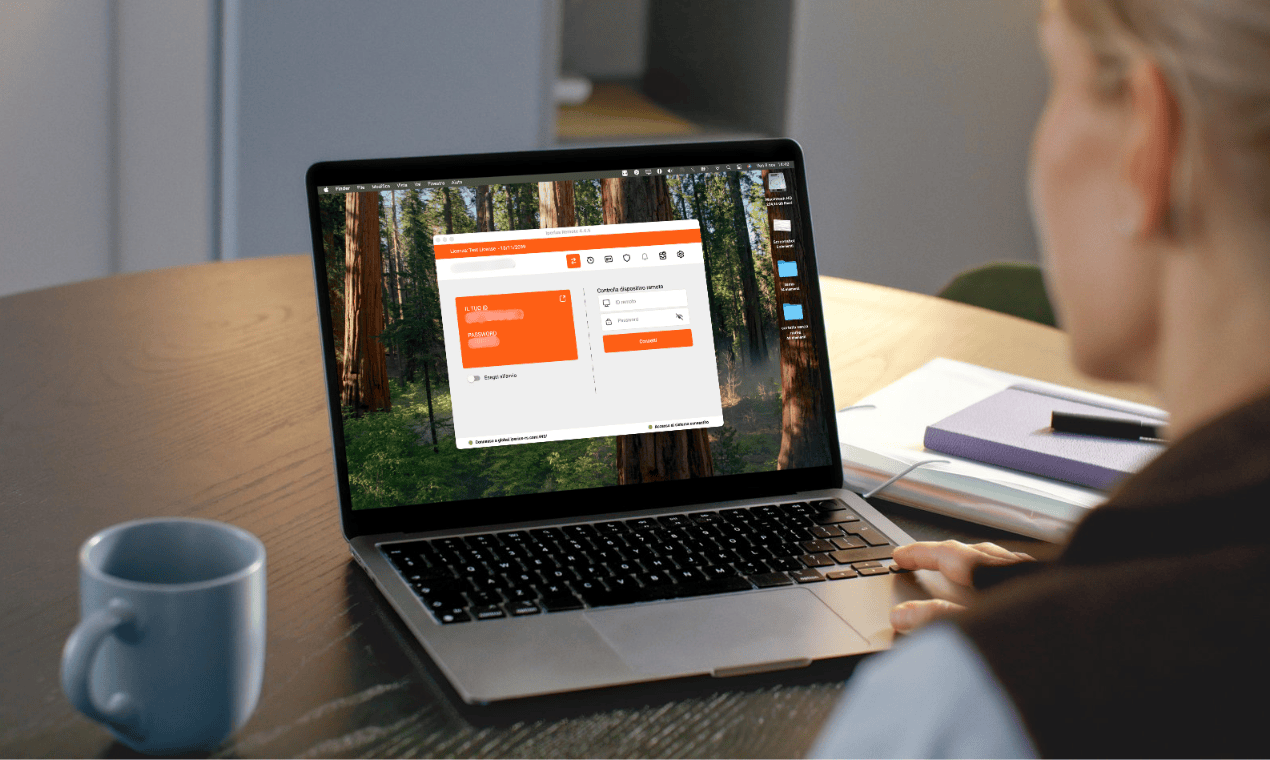
Iperius Remote represents a complete solution for those looking for remote access that is both secure and easy to use , ideal for companies, IT professionals and smart workers. Its main features include:
- Unlimited Connections: Connect to an unlimited number of remote computers and servers with no additional cost per endpoint, ensuring full scalability for both home office and IT support.
- Maximum security: each session is protected by end-to-end encryption and advanced protocols (TLS 1.2/1.3), plus two-factor authentication and certified data centers (ISO 27001) to protect company data.
- High stability: Fast and smooth connections thanks to high-performance global servers and efficient bandwidth usage (peer-to-peer mode when possible), for a responsive remote desktop without interruptions.
- Ease of use: Intuitive interface and instant access without complicated configurations. Features such as the integrated computer address book, unattended access and drag & drop to transfer files make the user experience easy even for those who work alone.
In this way, Iperius Remote allows you to access your office PC from home in a safe, stable and unlimited way . The combination of advanced protection and ease of use makes this solution a valuable ally for smart working and remote technical support.
For any questions or doubts regarding this article,
Contact us