← All articles
Customized Quick Support with Iperius Remote Desktop
Personalized Quick Support with Iperius Remote: your remote assistance client
Quick Support is designed to enable immediate remote assistance without complex steps. Applications like TeamViewer QuickSupport allow a technician to access your device on the fly. In practice, these are lightweight programs that start without installation and run “only when needed,” so that the customer receives assistance as quickly as possible. These tools are based on a minimalist interface (usually showing only an ID and a few buttons), which is ideal for inexperienced end users.
The advantages of a Quick Support solution are clear:
- Portable executable: does not require installation or administrative permissions.
- Instant start: just launch the file to get in touch with the remote operator.
- Reduced interface: shows only the essential functions for receiving assistance, avoiding complications.
- No client configuration: there is no need to configure routers or network settings, so it is immediately usable from any computer or device.
These tools are strategic for IT companies and support professionals, because they simplify the support of remote users as much as possible, reducing waiting times and operational difficulties.
The customized client of Iperius Remote
Iperius Remote offers an advanced feature to generate your own customized client , designed specifically for “on the fly” support. In the paid versions, it is possible to generate one or more branded executables that appear to be native to the company, rather than showing the classic Iperius logo. In practice, you can provide customers with Quick Support software with your brand : you can change the name of the program , that of the executable file (.exe) and even the icon .
This full rebranding makes the experience more professional and recognizable: the software will seem to be developed internally by your company, strengthening the customer’s trust. In addition, in the Pro versions, it is possible to maintain multiple versions of the customized client : for example, a simple and compact QuickSupport version and another with limited functionality (“view only” mode or with a different icon).
Thanks to the branded client of Iperius Remote, the end customer downloads a single personalized file with your logo, without encountering extraneous screens or names. In this way you avoid the user getting confused or thinking of having to use other software, and you facilitate technical support in a transparent way.
Iperius QuickSupport Mode: Quick Start and No Login
Iperius Remote’s QuickSupport mode is designed to be as simple as possible. The custom client does not require installation or login : just run the executable to begin the support session. No initial setup or registration window is shown, so the user does not have to do anything other than open the program. You can also choose to automatically add the computer where the custom client is running to the address book. As soon as the QuickSupport application starts, it only shows an identification code and waits for the remote operator to connect; the client simply has to authorize the session when requested.
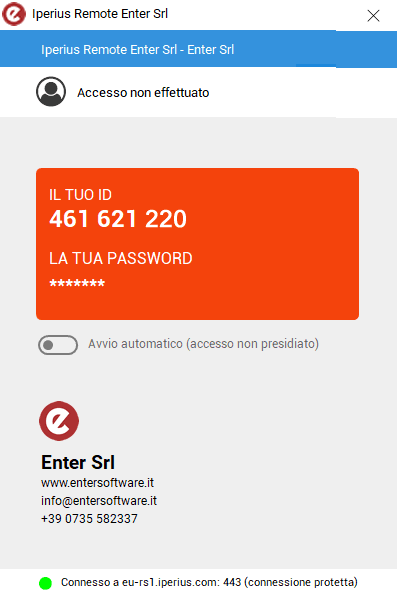
Since this is only the receiving end, the interface is extremely compact: only the functions needed to receive assistance are visible, without additional menus. This prevents configuration errors on the part of the user. The operator can then quickly connect to the remote device as soon as the customer requests assistance. This “one-time” start is ideal for on-demand technical support scenarios: instead of installing a full software, the customer downloads the customized QuickSupport client, launches the file and starts the connection.
Rebranding completo del client
One of the peculiarities of Iperius Remote is the total customization of the support client. With just a few clicks you can completely change the “dress” of the software. In particular you can:
- Change the name of the program and .exe file: the name that appears in windows and on the desktop can be completely customized.
- Change the executable icon : Choose an icon of your choice to appear on the desktop and taskbar.
- Branding the GUI : Enter your company information directly into the software window
No other remote desktop software offers such a high degree of rebranding: the customized Iperius client will appear as a product of your company. This is essential for those who want to provide support with a professional and recognizable image. Furthermore, each version of the client (both QuickSupport and other configurations) can have different icons and names, in order to distinguish, for example, the use of “full remote support” from that of “view only”.
QuickSupport Client Advanced Configurations
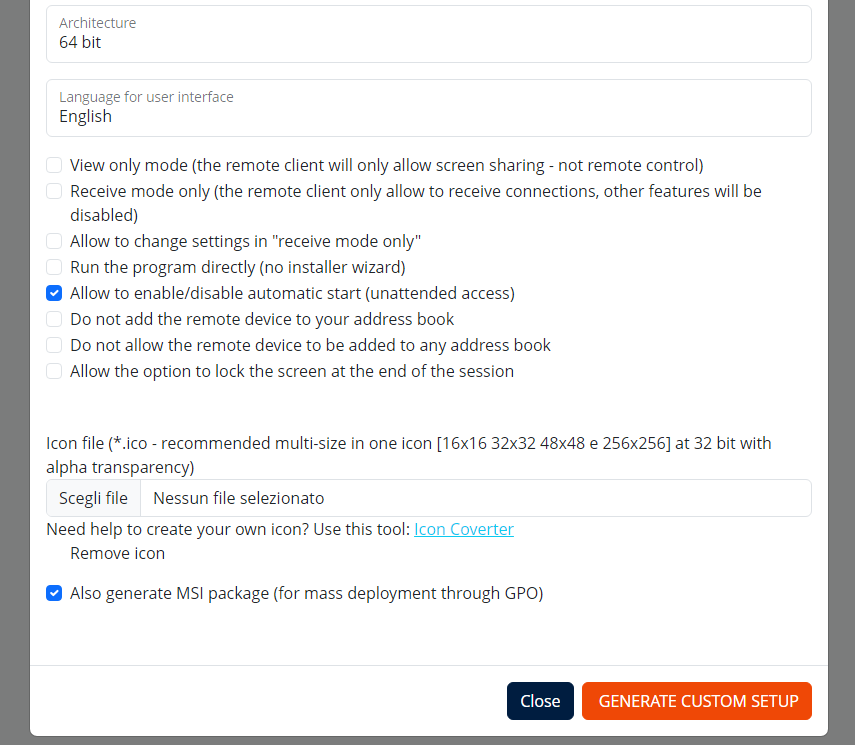
In addition to rebranding, Iperius Remote allows you to set numerous advanced options to adapt the QuickSupport client to the needs of your service. When generating the custom client you can define:
- Automatic addition to address book : by entering your license in the setup, every time the remote operator connects the client is automatically added to his address book. In practice the remote computer becomes immediately available for future connections.
- Custom password : You can preset a login password, so you can connect directly without having to tell it each time. This speeds up the start of subsequent sessions.
- Company Information : In the client details you can enter your company name, a support email address, and a phone number. This information will appear in the client interface to guide the user.
- Interface Language : Choose the default language of the client, useful if you support international customers.
- “View only” mode : You can create a client that only allows you to see the remote screen (no mouse/keyboard control and no file transfer). This is useful when you only want to monitor one station.
- Direct start without setup window : The client can be configured to start immediately upon execution, without showing any wizard. The user only sees the QuickSupport window ready to listen.
These options make the Iperius QuickSupport client extremely flexible: for example, a support provider can generate an executable that automatically updates the operator’s address book, or create different versions for specific uses (monitoring, sending files, etc.). Furthermore, it is possible to generate a corporate MSI setup for mass deployment via GPO, so as to automatically install or update the software on hundreds of PCs.
Advantages of Iperius Remote over TeamViewer QuickSupport
Compared to TeamViewer QuickSupport , the Iperius customized client offers some decisive advantages. First of all, no account is needed to use Iperius Remote: just download and launch the client, without logging in or registering. On the contrary, in the most recent versions TeamViewer requires the operator to have a verified account before connecting . This means that with TeamViewer it is often necessary to create and confirm a user on the portal, introducing an extra step and potential delays in support. With Iperius QuickSupport, however, there is no dependence on the cloud or account: the connection is immediate, based on a local ID and password (and the customer does not have to register).
In addition, Iperius allows much more extensive customization than TeamViewer QuickSupport. TeamViewer has long offered its own branded QuickSupport, but it does not allow you to change the program name or some advanced options. With Iperius, however, you have complete freedom over branding (name, icon, logo) and client settings. Connection management is also flexible: thanks to the shared address book and preset passwords, you can connect to a client without having to ask for a code every time. In short, the Iperius QuickSupport client is more streamlined and under your full control, while TeamViewer QuickSupport is tied to the TeamViewer ecosystem and its account policies.
Practical examples of use
- Help Desk and Corporate Technical Support: An IT service provider can distribute a branded QuickSupport client to its customers. When the customer has a problem, they launch the customized program and the operator assists them immediately. The company logo icon conveys professionalism, while the procedure remains simple even for inexperienced users.
- After-sales support for software/hardware: Electronics or software companies can include a link to download their customized QuickSupport client in their support package. This allows their technicians to diagnose and service products remotely, with the company logo always visible.
- Multi-site infrastructures: companies with multiple offices can use Iperius for internal assistance. The central IT office distributes a QuickSupport client to employees in different branches (with company contacts already set up). In the event of a failure, the employee launches the client and is immediately connected to the internal help desk.
- Training and demonstrations: Even in remote training sessions, the instructor can have participants download a simplified client to demonstrate procedures or solve problems live, without lengthy installations.
In all these cases, the ability to create multiple versions of the client (e.g. one for full support and a “view only” for analysis) and update them automatically makes Iperius very efficient for large-scale support activities.
Conclusions and call to action
The customized Quick Support client of Iperius Remote is a powerful ally for those who offer remote assistance. It allows you to create branded executables, easy to use for customers and full of configuration options, while maintaining a fast and secure connection. Unlike many competing solutions, the user does not need to log in or register: just download the app and launch the client to open the support session.
Try the customized Iperius Remote client now: visit the official download page to download the trial version for free. You will find detailed instructions on how to create your branded QuickSupport client in the tutorials . For more information and guides, consult the documentation on the Iperius website or contact our technical support. With Iperius Remote you will have a quick support tool that is simple, fast and perfectly integrated with your brand.
For any questions or doubts regarding this article,
Contact us