← All articles
Iperius Remote: the best alternative to Splashtop for remote desktop
Why look for a Splashtop alternative?
Splashtop is a well-known name in the remote desktop space. It offers high performance remote control, smooth desktop streaming , and good cross-platform compatibility . Many users appreciate Splashtop’s ease of use and reliability: for example, independent reviews report that “Splashtop is 100% reliable and does not slow down the system” . Additionally, Splashtop boasts over 20 million users worldwide, a sign of how popular and trusted it is as a remote access tool.
So, why consider an alternative? There are some disadvantages and limitations of Splashtop that you may have encountered or are worth considering:
- Plan Structure and Pricing: Splashtop offers several different editions (Personal, Business Access, Remote Support, SOS, etc.), each with a different price point and feature set. While the starting prices seem low (there are subscriptions for around $5/month for basic single-use), unlocking all the advanced features or supporting many devices can add up significantly. For example, the Business Access Pro version costs around $7.50/month per user (billed annually) , and for professional IT support, there are Splashtop Remote Support plans that charge per endpoint (e.g., ~$1.10/month per computer for the basic plan) . In short, if you need to connect many computers or multiple technicians at once, you may need to sign up for multiple plans or at least much more expensive than the initial evaluation.
- Limitations on number of devices or sessions: Related to cost, some Splashtop plans limit the number of accessible devices . For example, a Business Access Solo subscription is designed for a single user and a limited number of remote computers (typically up to 2 or 3 devices). To increase the number of seats to be controlled (or the number of concurrent technicians), you must upgrade to a higher plan (like Pro or Enterprise ) with a higher cost. This “step-by-step” scalability is not always convenient for those with a growing team or who need to manage many client PCs.
- Advanced features not available in all plans: Splashtop includes many useful features – such as file transfers , remote printing , built-in chat , multi-monitor support , and more – but not all of them are included in the basic versions . Some features intended for professional use (such as mass distribution or customizing the client with your own branding) are not available at all, since Splashtop does not offer a full rebranding option for the software in the standard offering.
In summary, Splashtop is a great product but it’s not perfect for everyone . You may want lower costs as your needs grow, more flexibility to manage unlimited users and devices, or advanced features included without having to buy expensive add-ons. That’s where Iperius Remote comes in.
Iperius Remote: Overview of a Winning Alternative
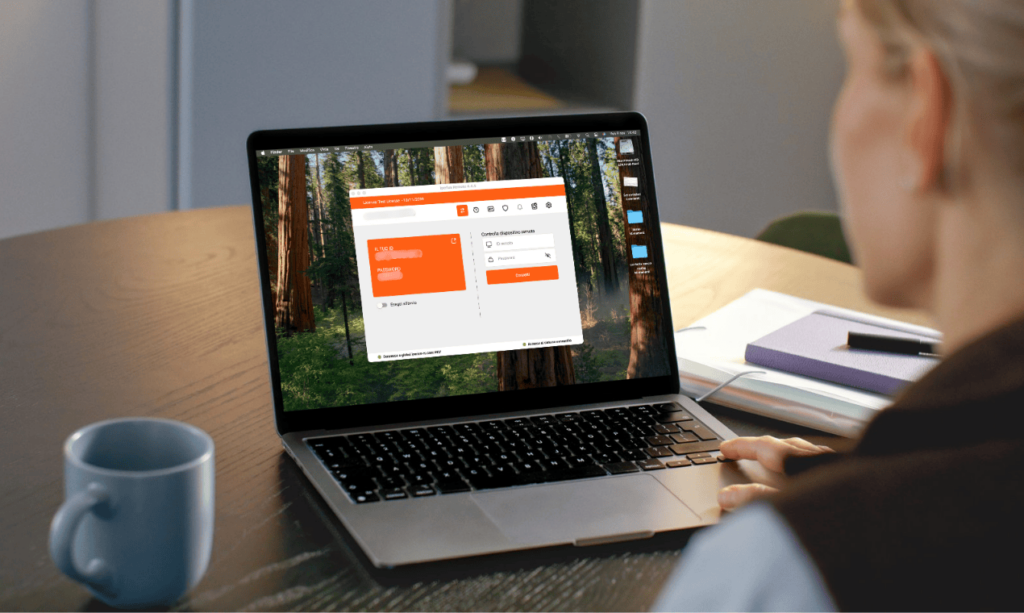
Iperius Remote is a remote desktop software developed by an Italian company, designed to offer a complete and flexible experience to both private and professional users. In recent years it has made its way as a valid alternative to more famous names. But what makes it special?
Iperius Remote comes with a clear philosophy : “Choose only the number of simultaneous connections. Everything else is unlimited ” . This means that, unlike Splashtop (and other competitors like TeamViewer), Iperius Remote does not limit the number of remote devices you can add to your address book, nor the number of users/operators who can use the license . Even with the smallest plan, you can install Iperius Remote on an infinite number of computers and create unlimited accounts for colleagues or technicians, with the only constraint being the number of active simultaneous connections. In practice, it scales linearly : if you need more sessions at the same time, you move to the next plan, otherwise even with the basic plan you have practically all the features (excluding some enterprise features that are only necessary for larger organizations) and zero endpoint limits!
Iperius Remote Features at a Glance
Before directly comparing Iperius Remote with Splashtop, let’s take a look at the main features of Iperius Remote that make it a powerful solution:
- Simple and immediate remote connection: Iperius Remote provides a unique ID and password for each client, allowing you to start remote support sessions in seconds. There is no need to manually configure routers or firewalls – the software works immediately after starting, even via proxy . You can also install it as a service for automatic unattended access on servers or PCs that are always on.
- Cross-platform compatibility: It is available for Windows and Mac (desktop side) and offers mobile apps for iOS and Android . This means you can both control a remote computer from your smartphone, and control mobile devices from a PC .
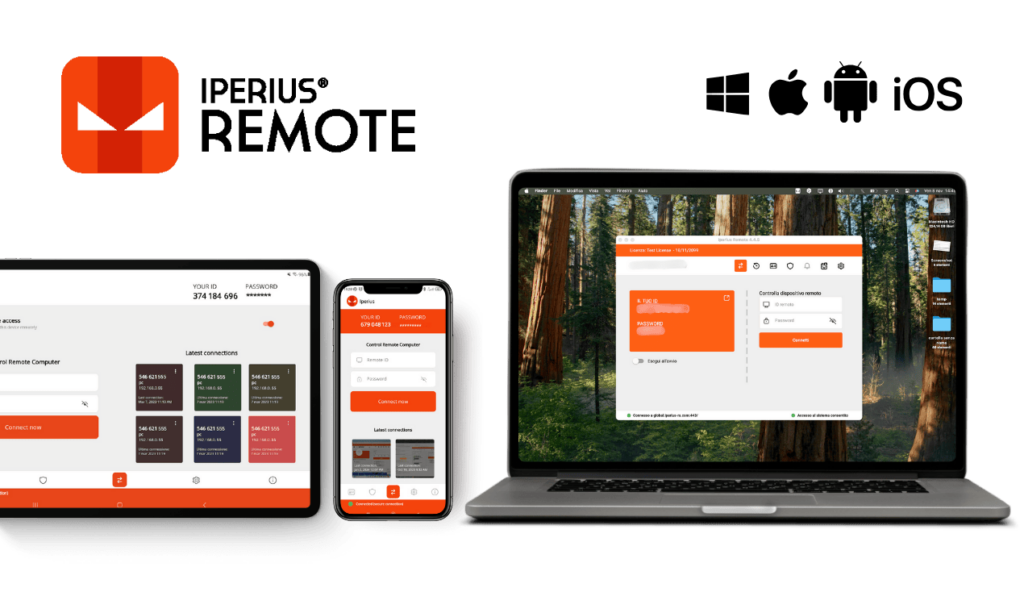
- Advanced File Transfer: Copying files between local and remote is easy (supports drag & drop and copy-paste). Iperius also uses an intelligent Delta mode that transfers only the modified parts of the files, making transfers faster, especially on large files .
- Smart working features: Includes remote printing (you can print documents you access remotely to a local printer ), multi-monitor support , and even remote session recording (useful for audits or training). It is designed to make working from home and monitoring activities easier: for example, there is a detailed history and connection statistics to track the hours of assistance provided.
- High-level security: Data protection and privacy are paramount in Iperius. All communications are end-to-end encrypted with modern standards (TLS 1.3, DTLS-SRTP), complying with regulations such as GDPR and HIPAA. Two-factor authentication (2FA) is available to protect accounts, and a “Privacy” mode that allows you to black out the remote screen and block local inputs during the session (to ensure that only the technician can operate at that time). In addition, you can set granular permissions for each operator and access filters for specific IDs or IP addresses – important features if you manage a support team and want to control who can access what.

- Rebranding and professional customization: A strong point for IT companies and MSPs: Iperius Remote allows complete rebranding of the client. You can have your own customized version of Iperius with your company name and logo, to distribute to customers (function included in the advanced plans). In addition, the software supports mass distribution (you can create MSI packages to install it on many PCs via Group Policy in domain).
- Collaboration and multi-user: Multiple technicians can connect to the same remote computer at the same time (multi-user sessions) to work in teams or make shared presentations . This is useful for example for remote brainstorming or double operators in customer support.
In short, Iperius Remote is packed with features , many of which are typically reserved for expensive products, but made available in an affordable package. Before we praise it further, let’s look at a direct comparison with Splashtop.
Head to Head Comparison: Splashtop vs Iperius Remote
To get a clear overview of the differences, here is a comparison table between Splashtop and Iperius Remote, focused on five key aspects: functionality , cost , ease of use , compatibility and security .
| Criterion |
Splashtop |
Iperius Remote |
| Functionality |
Wide range of remote functions; differentiated modules (Business Access, SOS, etc.). Some advanced features separate or paid . |
Each subscription includes all advanced features (remote printing, file transfer, multi-user chat, multi-monitor, session recording, etc.) without the need for additional components . |
| Costs |
Per user/device model. Prices start at ~5-7€/month per user . Free version for personal LAN use only. |
Concurrent connections model. Prices from €8.39/month with unlimited devices and users . Free version available. |
| Ease of use |
Intuitive interface, requires streamer installation on each device . Smooth but installation required. |
Quick setup, portable without installation . Instant use with ID and password. Installation as an optional service. Quick Support. |
| Compatibility |
Windows, Mac, iOS, Android supported. Linux support as a basic streamer only. |
Windows, Mac, iOS, Android. |
| Safety |
TLS encryption, SOC2 compliance, 2FA. Advanced security features in higher plans. |
End-to-end encryption TLS 1.3. Privacy mode, 2FA, granular permission management . GDPR and HIPAA compliant. |
(Note: Prices quoted are for the current period and may vary with promotions or price list updates. For example, Splashtop often offers temporary discounts; Iperius Remote requires annual advance billing for the prices listed above. Always check Iperius Remote and Splashtop prices for updated costs.)
As you can see from the table, Iperius Remote can keep up with (and in some cases surpass) Splashtop on several fronts. Of particular note is the simplicity of the Iperius Remote licensing model : unlimited devices and all features included, paying only based on the number of simultaneous connections needed . This means that, for example, a small IT team could cover unlimited support for all customers with ~€8 per month , as long as they manage a maximum of two open sessions at the same time – a convenience not found in Splashtop, where new customers often entail new licensing costs.
Advantages of Iperius Remote in practice
Let’s now look at some concrete scenarios in which Iperius Remote shines as an alternative to Splashtop:
- IT Support for Multiple Clients: Imagine an MSP (Managed Service Provider) or a freelancer who manages IT for several companies. With Splashtop, they may need to purchase a Remote Support plan with a limit of 25 or 50 computers, and add licenses as they acquire new clients. With Iperius Remote, they can sign up for an initial Small plan and have unlimited endpoints in their address book – add all the client PCs without worries – paying only for the concurrent sessions actually opened. This eliminates the “per seat” calculation and reduces costs. Furthermore, thanks to rebranding , they can provide customers with connection software with their logo and name , reinforcing the professionalism of the service.
- Smart working companies: A small company with smart working employees could evaluate Splashtop to allow staff access to office PCs. However, management for multiple users and computers could become complicated: different Splashtop Business Access user licenses would be needed. Iperius Remote instead allows you to create multiple accounts for employees under a single license , organized into groups with permissions: each team member can connect remotely to their office PC with extreme ease. The IT administrator can centrally manage who accesses what (thanks to granular permission policies ) and monitor the connection hours of each (for example to check activities from home). All with lower costs and a simpler configuration.
- On-demand customer support: If you provide occasional technical support to different users each day, Splashtop SOS is a great on-demand solution but is priced per competing technician (~€200+ per technician per year). With Iperius Remote, you could use the free version to start sessions “one at a time” without spending anything, or a low-cost basic plan if you need to manage two or more sessions at once.
Tips for choosing (and trying) the right solution
Both Splashtop and Iperius Remote are valid tools – the choice depends on your specific needs . Here are some useful tips to help you decide and take the first steps:
- Consider your intended use : if you need occasional remote access to a few PCs, you may also be happy with Splashtop Personal (if on LAN) or Iperius Remote Free. If, on the other hand, we are talking about professional use (customer support, corporate remote work, etc.), orient yourself towards Iperius Remote for its large-scale convenience and the complete set of business-ready functions.
- Take advantage of the free and trial versions: Both software allow you to try the service. Splashtop offers 7-day free trials for its plans; Iperius Remote has a 21-day Trial version (with minimal limitations). Practically evaluate which one seems more usable and suitable for your workflow.
- Compare long-term costs: Project how many devices/users you will need to support in 1-2 years. Many users choose Iperius Remote because it is more economically sustainable when the number of endpoints grows (thanks to unlimited devices). If you plan to expand your support activity or if your company will hire new IT operators, consider that with Iperius Remote you can add them without purchasing new licenses for each one .
- Don’t neglect security: Make sure that whatever software you choose implements the security measures that your business requires. Both software encrypt data, but if you need specific standards (for example, HIPAA compliance for healthcare data, detailed session logs for audits, etc.), check carefully. Iperius Remote, for example, offers compliance with high standards and allows you to set advanced restrictions (such as requiring manual confirmation of the connection by the remote user , IP filters, etc.). Splashtop is still considered safe and is also used in schools and healthcare settings, so in both cases you are covered: it will be important to set passwords well , always activate 2FA and regularly update the software .
- Support and Community: Check the level of support offered. Splashtop has a large user base, forums, and responsive customer support . Iperius Remote, on the other hand, is also widely available and offers direct support via email or phone and complete documentation on the site (including tutorials and FAQs).
Conclusion
In conclusion, if you are looking for the best alternative to Splashtop , Iperius Remote is seriously worth your attention. Splashtop remains a great remote desktop software, with years of experience and a solid reputation, but Iperius Remote combines many of its qualities with a more flexible and convenient approach (while still guaranteeing the quality and reliability due to more than 25 years of experience in the IT industry).
If you’ve come this far, it’s probably very important for you to find the ideal solution for your remote work or to provide technical assistance to your company’s customers. The next step? Try Iperius Remote now! Visit the Iperius Remote download page and download the free version to get started right away.
For any questions or doubts regarding this article,
Contact us